Enrollment for the Fresno Energy Program is now closed.
However, you may be eligible to join the Olivine Energy Program. Incentives for participation are not currently available, but participants can monitor their energy usage and learn about ways to save energy by joining.
Olivine Energy Program
The Olivine Energy Program is a statewide program that allows California’s residential and commercial electric customers, who don’t have a local program, to earn rewards for local charities while taking simple actions to save energy during peak use times. You can learn about your energy usage and how small actions can make a difference. Olivine will also help you identify and access incentives or rebates for which you may be eligible. Participation in any of these energy savings events is completely voluntary. Currently, we are accepting customers of Pacific Gas & Electric and Southern California Edison, but will be adding other utility service areas soon.
For 2021, any proceeds associated with your participation in Olivine’s Energy Program will be donated to non-profit organizations to fight climate change, promote clean air and help low-income residents. 75% will be donated to charities such as food banks local to our community members and 25% to the Coalition for Clean Air.
See instructions below for the two ways you can sign up.



If you HAVE a
PG&E online account

Enter your PG&E username and password and click the yellow ‘Sign in’ button.
If you DON’T HAVE a
PG&E online account
Click ‘Guest Access’, enter the requested information and click the yellow ‘Sign in’ button.

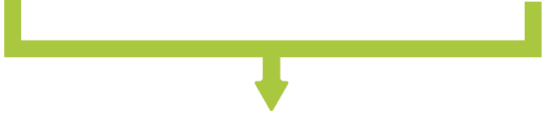
4
We will then verify that you meet the eligibility requirements and send an email confirming your enrollment in the program.
Using a computer
1
Click the link to visit app.olivinecommunity.com.

2

From the home screen, click on ‘Get Started’ to create an account and follow the setup process.
3

If you HAVE a
PG&E online account

Enter your PG&E username and password and click the yellow ‘Sign in’ button.
If you DON’T HAVE a
PG&E online account
Click ‘Guest Access’, enter the requested information and click the yellow ‘Sign in’ button.

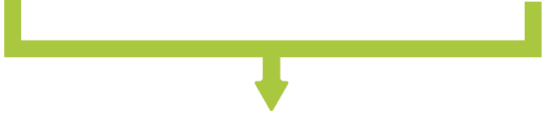
4
We will then verify that you meet the eligibility requirements and send an email confirming your enrollment in the program.







